Pricing & Features.
SafariOffice is free to use, no trial period!
Choose optional Add-Ons to get features not included in the free version.
SafariOffice Subscription FREE
- Unlimited requests
- Access all content
- Two users
Get free access to all SafariOffice has to offer. Manage your requests, create and share quotes with ease.
ShowHide all features Sign Up TodayManage Client Requests
-
Opener
Request inbox – More Hide info
Everything in one place.
Manage all your sales leads in one place. Never lose track of quote requests and follow the customer journey step-by-step.
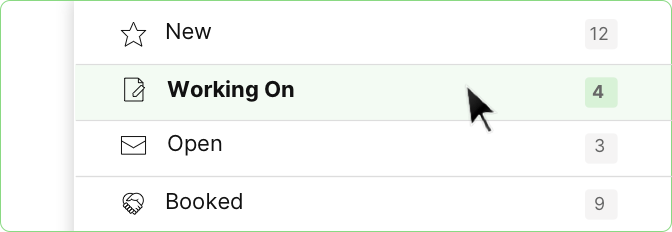
-
Opener
Request detail – More Hide info
Detailed client info and version history.
View all details of quote requests. Initial request information, client information, important dates and versions of quotes you have created for a client.
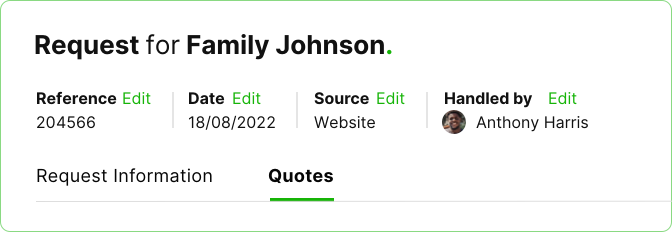
-
Opener
Add notes and comments – More Hide info
Create notes with client information and internal information.
A simple way to keep all your info about the client, your internal actions and activity concerning the request in one place.
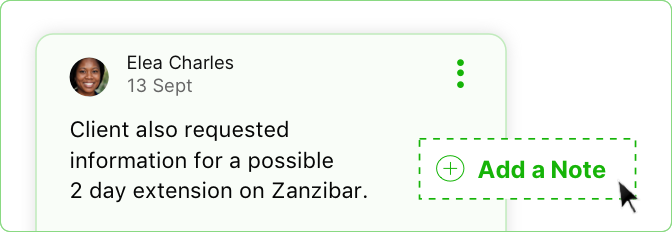
-
Opener
Assign to colleagues – More Hide info
Teamwork made easy.
Assign and share requests and quotes with colleagues to make teamwork easy. No misunderstandings, doubled-up work or lost info anymore.
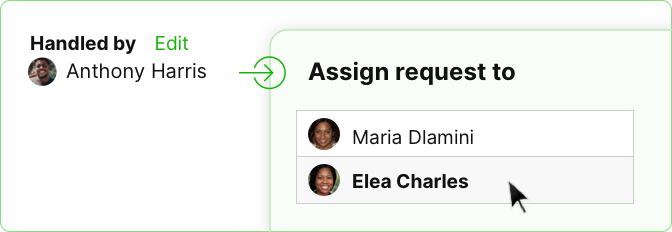
-
Opener
Track request status – More Hide info
Always know what stage your quote request is at.
From the initial received request to the actual booking, follow the status of a quote request. See who’s been working on it, if and when the client has opened it and also when a travel date is coming up soon.
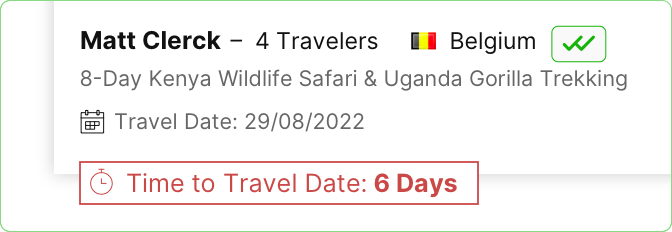
-
Opener
Track quote opens – More Hide info
See customer engagement.
SafariOffice will show if your quote has been received, when the client opened the quote and how many times they have opened it. Also giving you an extra reminder when they have opened it today.
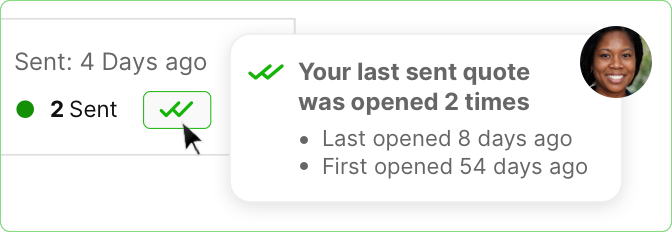
Quote & Itinerary Creation
-
Opener
Detailed day-by-day itinerary – More Hide info
Easy and powerful.
Just click and create an itinerary based on content from our database. The quote builder is easy to use and allows for great flexibility when creating and customizing itineraries on a day-by-day level.
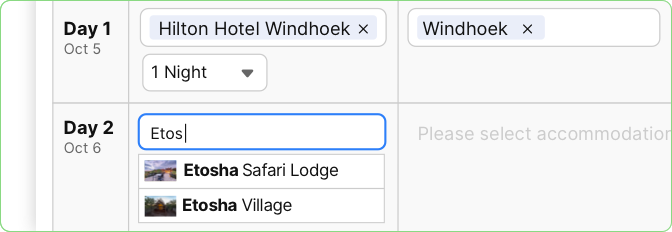
-
Opener
Price, options and upgrades – More Hide info
Create a clear price setting for your customer, use upgrades and options.
The total price, price details and what’s included or excluded is important information to your clients. So, giving them a clear price insight and also options to choose from can greatly increase the chances of conversion to booking and also the total potential booking value.
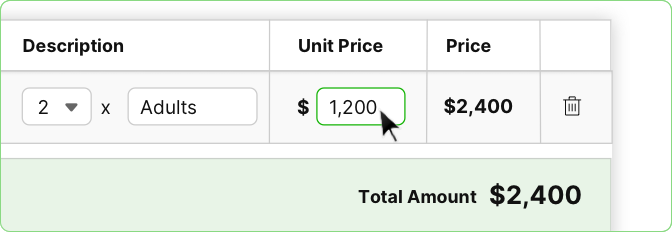
-
Opener
Automated quote generation – More Hide info
Beautiful auto-generated quotes.
Based on the itinerary you create, the design style you choose and the content from our database, SafariOffice will create a professional quote for you. Which you can still fully customize to your liking.

-
Opener
Edit and customize generated quote – More Hide info
Flexible content editing and creation.
The bulk of the work has been done by SafariOffice but if you want to add more of your own content to the quote that’s no problem. You can also choose different images from our library at any time you wish.
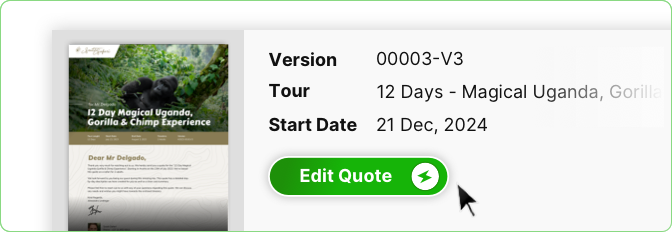
-
Opener
Styles and style options for your quotes – More Hide info
Easy design options.
No need to learn complex settings – just pick from the styles, options, backgrounds and colors to create your own style for your quotes.

-
Opener
Smart suggestions – More Hide info
Suggestions to improve your quote.
SafariOffice gives suggestions on how to make your quotes even better. It’s the little things that can win a client over.
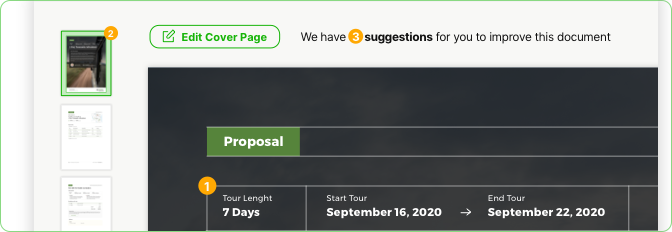
-
Opener
Your branding – More Hide info
Upload your logo, choose matching brand settings.
Upload your logo and choose design settings (like colour) that match your company branding.
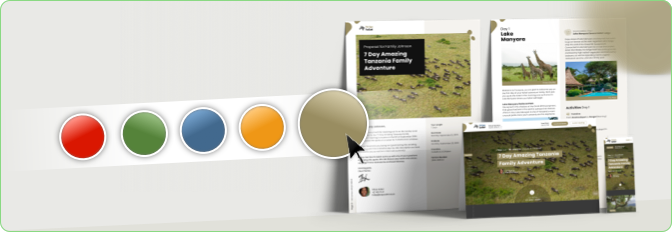
-
Opener
Maps and map customization – More Hide info
Maps that are created for you.
SafariOffice auto-generates overview maps for you. You can still customize these maps at any time.
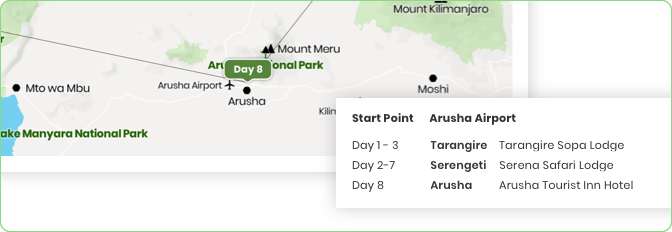
-
Opener
Digital page – More Hide info
Inspiration and conversion.
Inspire your customers with an additional personalized digital page they can view on any device.
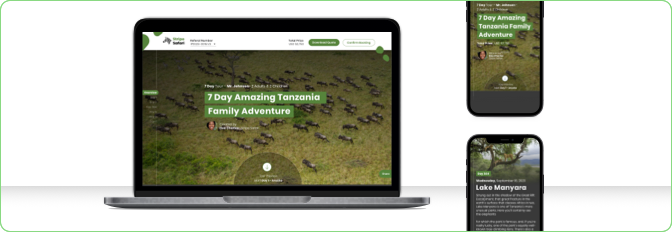
-
Opener
PDF Quote – More Hide info
Professional downloadable document.
SafariOffice generates a high-quality PDF quote with all the details of the tour you offer. This is sent to the customer by email so they can open and/or download and print it anytime they like.
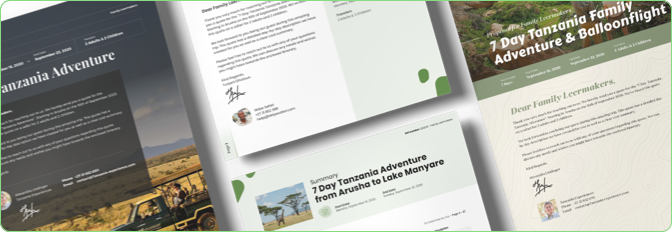
Content, Library & Settings
-
Opener
Access to the full image library – More Hide info
Special safari images for you to use.
You can make use of our extensive safari image database created and sourced by experts. Find accommodation images, inspiring wildlife photos, activity-based images and themed images for specialty tours like honeymoons or safaris with kids.
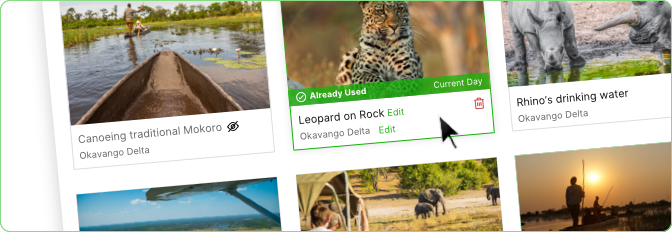
-
Opener
Destination, POI, Activity and Accommodations descriptions – More Hide info
Unique descriptions written by experts.
Our content is uniquely created for SafariOffice users. And our intelligent content system also has more than one option for each unique destination. In this way no two companies will ever send out the same quote – the combination of text and images will always be unique.
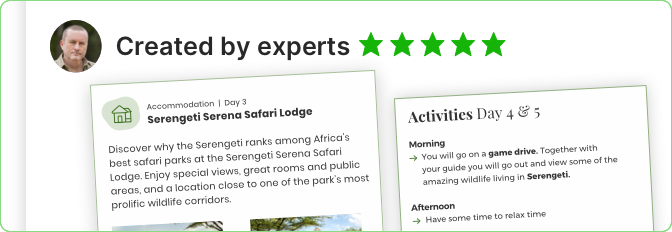
-
Opener
Customize content and add your own content – More Hide info
Even if it is not in our huge database, don’t worry, you can add your own content easily.
You will never have to wait for us to add a Destination, Accommodation or Activity to the database. It is really easy to add your own content.
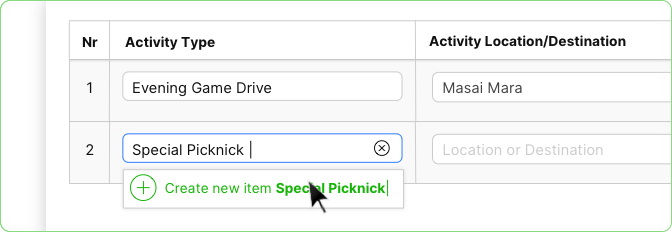
- Add and manage your terms and conditions
-
Opener
Add and manage attachments – More Hide info
Attach valuable documents for your clients.
You can add documents to the itinerary such as ‘what to pack tips’, or an ‘FAQ’. Really anything you find useful to share. Upload them to SafariOffice and share with clients whenever you see fit.
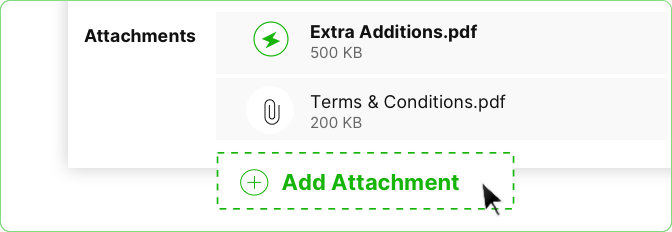
-
Opener
Add and manage (safari) vehicles – More Hide info
Show your fleet.
Clients love to know how they will be traveling during their safari. Upload images of the vehicles that will be used so they can have a clear overview of what you offer. Your safari vehicles, transfer buses and maybe even boats.
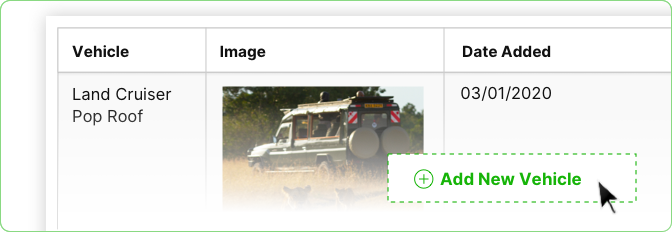
Management, Reports & Settings
-
Opener
Sales insight dashboard – More Hide info
Track your sales performance.
See where your leads come from, track your conversion rates, total booking value and more.
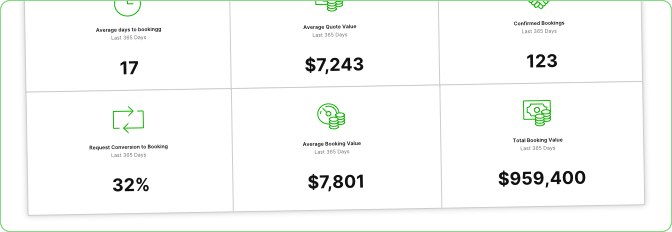
-
Opener
Template creation and management – More Hide info
Templates for your tours.
You can create templates for all your tours. When you create a new quote, you can apply a template and still edit certain details if you want. This will make quote creation even faster.
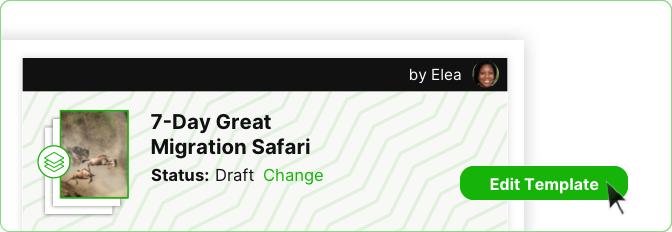
-
Opener
Client list management – More Hide info
All your clients in one place.
A list of all your clients with their info and current and past requests and quotes.
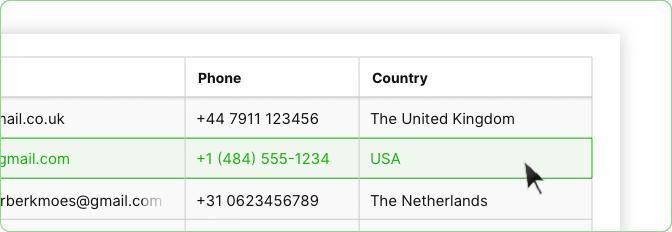
-
Opener
User management – More Hide info
Add and manage team members.
You can add users and set specific roles for the user. This allows for sales teams to work together efficiently and share the workload without losing control.
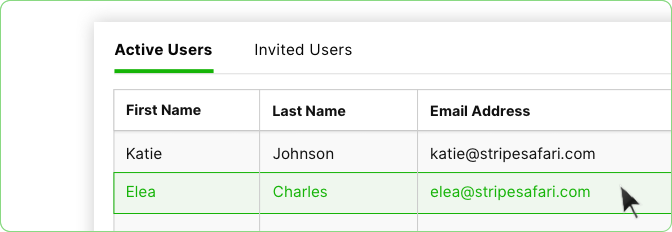
-
Opener
User profile – More Hide info
Make it personal.
You can add a profile picture, a signature and personal contact details if you like.
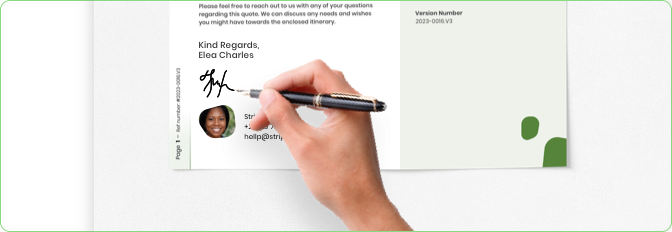
-
Opener
Company settings and content – More Hide info
About your company.
Add information about your company. Choose the settings that will work for your company to make SafariOffice fully tailored to your business needs.
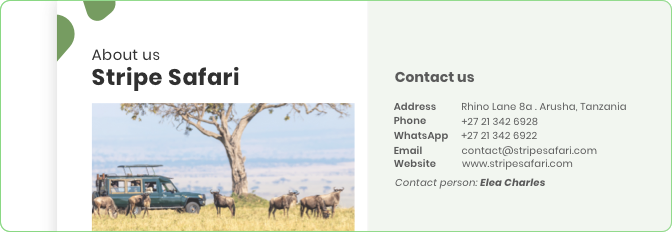
-
Opener
SafariBookings.com Integration – More Hide info
Automatically receive quote requests from SafariBookings straight into your request inbox.
If you have a SafariBookings account you can automatically receive requests (no need to enter client or tour data again). You can also import the tours you have published on SafariBookings, and SafariOffice will create quote templates ready for you to use.
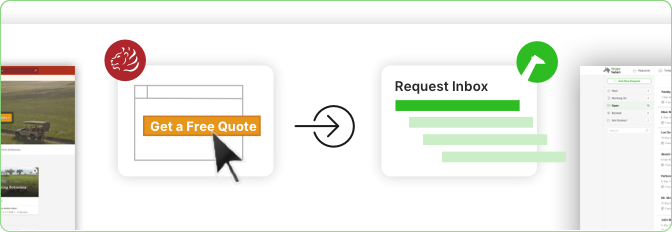
Add Team Members
Need more than two users?
Easily invite other members of your team to join SafariOffice.

Add Additional Users
Add Additional Users
Add users at any time. The first two users are free, from the third user and up you pay a monthly fee. Additional users get all the same features and Add-Ons you have access to.
Add-Ons
Activate Add-Ons anytime.
Choose Add-Ons that suit your business needs.
Upgrading with Add-Ons can be done at any time you need them.
Activate Add-Ons anytime.
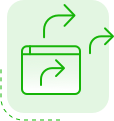
Share Tours
Share Tours
Add tour pages to websites, social media, or newsletters. Request form included.

French Language
French Language
Enhance sales: Add French, share tours, and quotes in clients’ preferred language
License per company, unlimited users
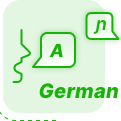
German Language
German Language
Engage with German clients! Create quotes in Deutsch with this Add-On
License per company, unlimited users

Spanish Language
Spanish Language
Spanish quotes, global reach. Optimize your client engagement with this Add-On
License per company, unlimited users

Language Pack
Language Pack
Add French, German, and Spanish to SafariOffice at once, save money
License per company, unlimited users

SafariBuddy. The App for the Safari Traveler!
SafariBuddy. The App for the Safari Traveler!
Clients will love this app! Seamlessly share your travel info.
Get a preview on SafariBuddy.com
